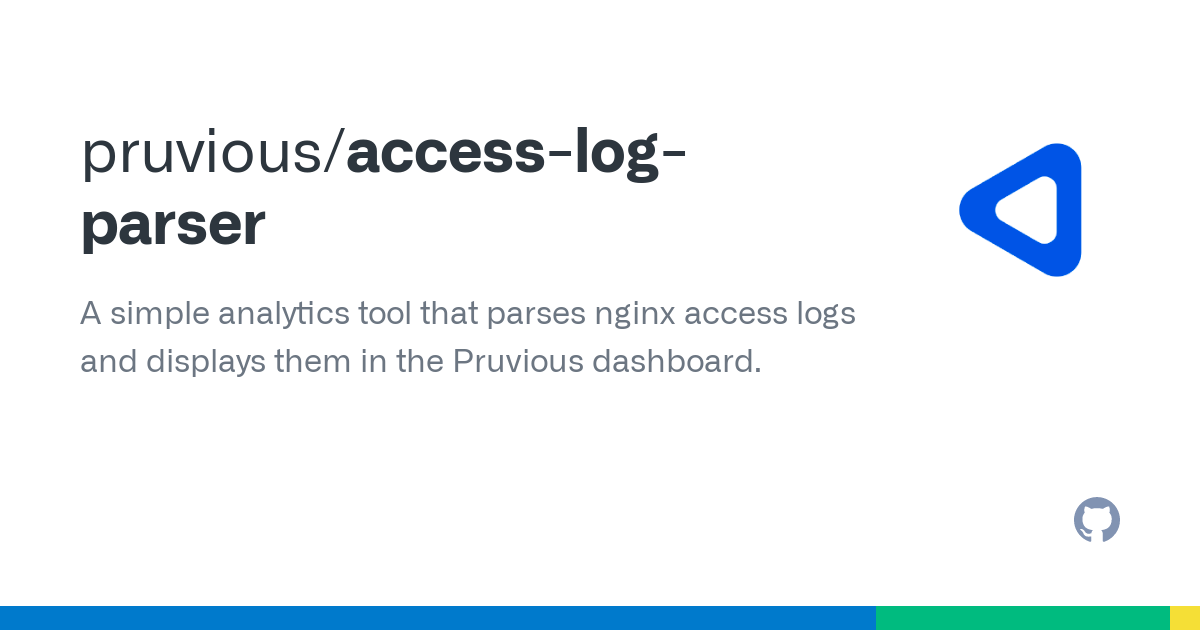After launching the pruvious.com website, I sought to understand its visitor count and traffic sources. Rather than using tools like Google Analytics, I opted to develop a simple parser for the nginx access logs on the server. This parser displays page impressions and visitors, along with their country, city, and operating system, directly in the Pruvious dashboard.
I startet by creating a new Pruvious project using pnpm exec pruvious@latest init access-log-parser. Then, in the module options in nuxt.config.ts, I removed some default API routes and standard collections that won't be used in this project.
# nuxt.config.ts
export default defineNuxtConfig({
...
pruvious: {
api: {
routes: {
'pages.get': false,
'previews.get': false,
'robots.txt.get': false,
'sitemap.xml.get': false,
},
},
standardCollections: {
pages: false,
presets: false,
previews: false,
redirects: false,
seo: false,
},
},
})Next, I created the root.global.ts middleware to redirect us to the /dashboard when visiting the root page of the site, the custom collections impressions and visitors to store our log data, and a parser that crawls the access logs every minute using job queues in Pruvious. Here are the results:
The project is open source and free to use. Check it out on GitHub: https://github.com/pruvious/access-log-parser
How to use it
Clone the repository on your local machine and deploy it on a remote server using the Pruvious CLI or manually, like a normal Nuxt app.
Once the app is running, configure the paths to the access logs you want to parse and upload the GeoLite2-City.mmdb database from Maxmind to obtain the location from the users' IP addresses. You can obtain this database for free by registering an account on https://www.maxmind.com/en/geolite2/signup. Alternatively, you can get it from other sources as well.
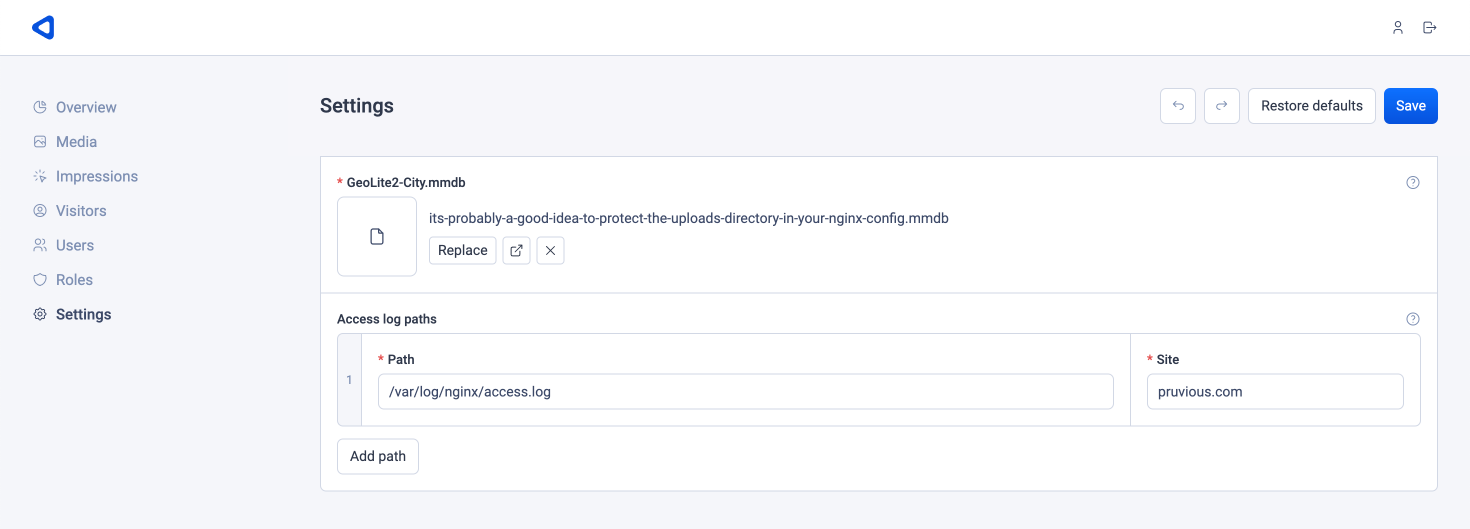
Make sure the user running the app can read the access.log file. Here's an example of how to accomplish this:
# Terminal
sudo setfacl -m u:pruvious:r-x,d:u:pruvious:r-x /var/log/nginxCustomization
You can integrate this parser into your Pruvious site directly by copying the components from the repository and adapting them to your needs. It is a straightforward process. You can also use the parser for any other type of sites on your nginx server, or as a basis for creating parsers for different log files. The key caveat lies in the parse-logs job. It excludes log entries with a period and disregards API requests, except for those related to public pages. Here's the crucial section:
# jobs/parse-logs.ts
import { defineJob, type CreateInput } from '#pruvious'
import { query } from '#pruvious/server'
import { Parser } from '~/utils/Parser'
import { getLocation } from '~/utils/geoip'
export default defineJob({
name: 'parse-logs',
interval: 60,
callback: async () => {
const { accessLogPaths } = await query('settings').read()
const visitorsMap: Record<string, number> = {}
for (const { path, site } of accessLogPaths) {
const parser = new Parser(path)
const newImpressions: CreateInput['impressions'][] = []
// ...
for (const entry of parser.walk()) {
if (entry.status !== 200 || !entry.request.match(/^GET (\/(?!api(?!\/pages\/))[^\.]*) HTTP/)) {
continue
}
const page = entry.request
.slice(4)
.split(' ')[0]
.replace(/^\/api\/pages\//, '/')
// ...
}
if (newImpressions.length) {
await query('impressions').createMany(newImpressions)
}
}
},
})Feel free to experiment with this project. If you encounter any problems, don't hesitate to open an issue on GitHub.
Last updated on February 11, 2024 at 10:59