Switch field
The switch field stores a boolean value and can be used as a replacement for the checkbox field.
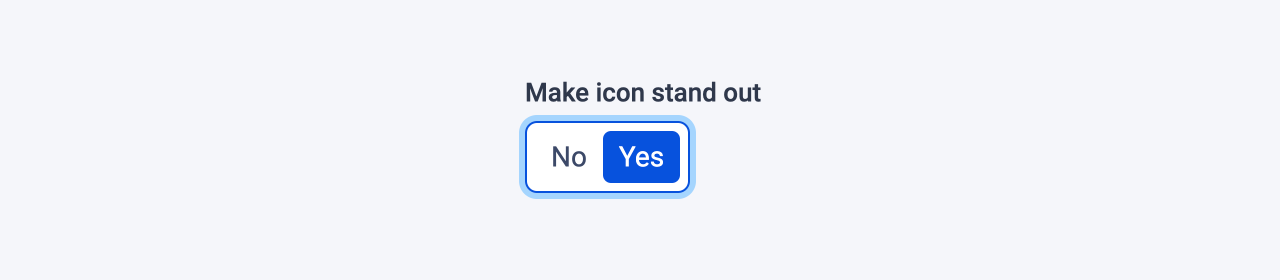
Examples
Here's an example of using the switch field in a block:
# blocks/IconBox.vue
<template>
<div>
<SomeIcon
:class="{
'h-6 w-6': !highlightIcon,
'h-12 w-12': highlightIcon,
}"
/>
...
</div>
</template>
<script lang="ts" setup>
import { switchField } from '#pruvious'
defineProps({
highlightIcon: switchField({
label: 'Make icon stand out',
default: true,
}),
})
</script>Here is another example of how to use it in a collection definition:
# collections/products.ts
import { defineCollection } from '#pruvious'
export default defineCollection({
name: 'products',
mode: 'multi',
fields: {
active: {
type: 'switch',
options: {
label: 'Show in product list',
default: true,
},
},
// ...
},
})Options
You can specify the following options in the switch field:
| Option | Description |
|---|---|
| The default field value ( |
| A brief descriptive text displayed in code comments and in the tooltip when hovering over the field label. |
| The label for the |
| The field label displayed in the UI. By default, it is automatically generated based on the property name assigned to the field. For example, showTitle becomes Show title. |
| A string that specifies the |
| Indicates whether the field input is mandatory, requiring its presence during creation, with the value set to |
| The label for the |
Last updated on January 7, 2024 at 15:58